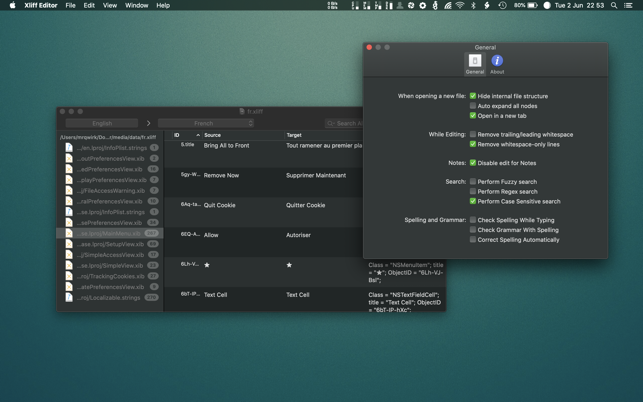價格:免費
更新日期:2020-06-30
檔案大小:1.5 MB
目前版本:2.8.2
版本需求:macOS 10.13 或以上版本,64 位元處理器

Xliff Editor - its fast to load, easy to use, and has a low memory footprint. Did we forget to mention Inline tag protection, Search & Replace, Regex search, Fuzzy search, intuitive shortcuts, multiple concurrent file editing and native spell checker. It also has some pretty nice customizations you can use to better suit your workflow.
Not all Xliff editors have been created equally. We've custom built our own XML parser to read even the most complex Xliff v1.2 files. Xliff Editor effortlessly handles Segmentation, Inline tags and Alternate translations.
*Whats an XLIFF file?
An xliff file is a standardized file format based on XML, used to represent localization data. In its simplest form the original(source) string is stored as well as its translated(target) complement. Xliff files enable localization to be much more user friendly, and less error prone than manual translation. Xliff files can be identified by the extensions .xliff or .xlf. SDL Trados (.sdlxliff) also uses the xliff format, but includes some extra proprietry data.
*Why XLIFF?
Xcode 6 introduced the ability to export/import all your localisation data, taking away the need for sending various file formats to your localisers for translating. The XLIFF format makes translating a cinch, as it removes all the layout and formatting, and just provides a simple text-to-text translation mechanism for your translators.

*Xliff Editor Features:
-Search & Replace
-Highlighted search
-Fuzzy search
-Spell checker
-Easy recognition of un-translated strings
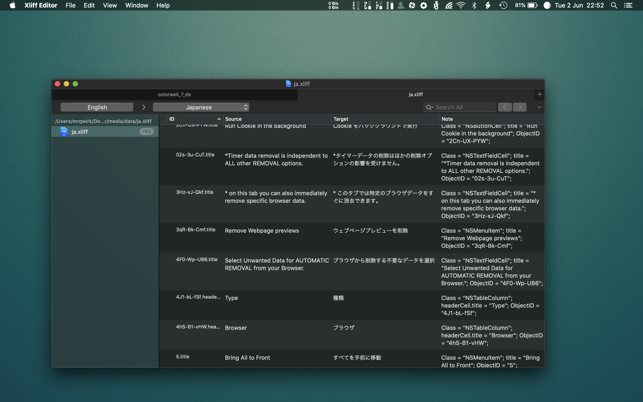
-XLIFF, XLF file support
-SDLXIFF read support with export to XLIFF
-Support for alt-trans and seg-source nodes
-inline tag protection
-Support for editing Multiple files simultaneously
-Support for opening files in tabs
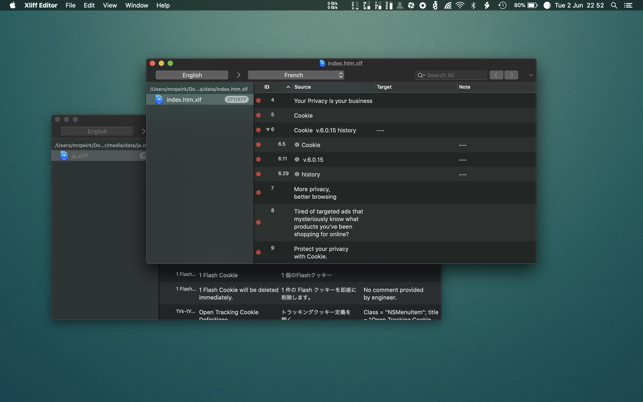
-Beautiful interface
**Currently only XLIFF v1.2 files are supported.